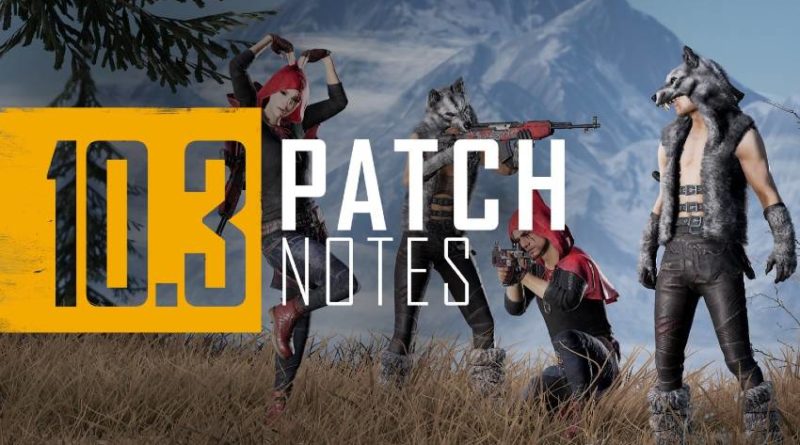PUBG Console Update 10.3 – Update Notes
PUBG Console Update 10.3 – Update Notes ;
Host Schedule:
23 February 07:00 – 13:00
Update 10.3 has been released with several new features and performance upgrades, including a new Weapon Sound Selection system, some lighting improvements for Karakin, and even the ability to use emotes with your squadmates! Check out the full update notes below for details on everything new!
PUBG Console Update 10.3 – Update Notes
Considering the PGI.S tournament schedule, the next monthly update will be later than usual. Also, starting next season, it will progress differently from previous seasons. Details will be announced in a separate announcement.
Gun Sound Selection System

We are happy to start implementing the Gun Sound Selection System. This feature will allow players to choose between original and remastered versions of certain gun sounds.
Supported Weapons:
- M249
- M416
- kar98k
- SKS
In the Settings Menu, select your preference under the Sound tab.
Karakin Map Improvements

- Karakin Lighting Improvements
- Karakin has a lighting transition that improves the overall lighting and adds a unique feel and tone for each space.
- General bug fixes throughout the map to improve player experience.
- Cloudy weather
- Added a cloudy weather variant to Karakin that adds more variety to the tone and feel of the map.
Kicking AFK Players in Training Mode
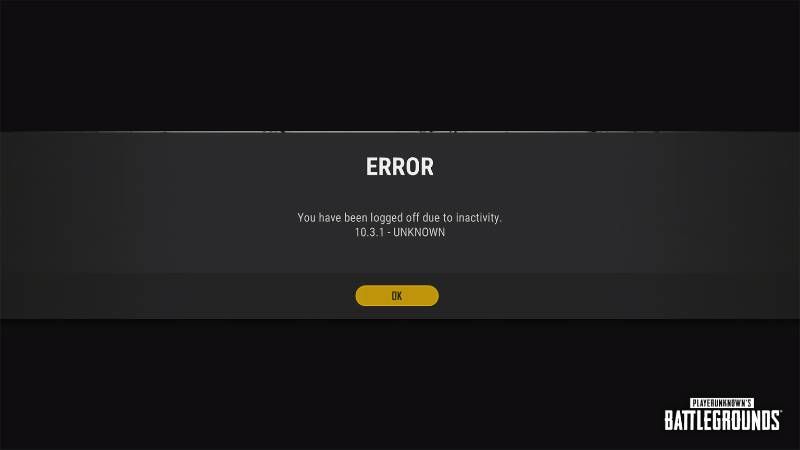
- Much like Deathmatch, players who are AFK in Training Mode will be logged out with a 10-second warning beforehand.
- Players will receive a message after being kicked to let them know why they were kicked out.
- Players who are AFK in Practice Mode after queuing up for our Pair-Match Ranked mode will be kicked out of the Practice Mode session, but will remain in Ranked.
Ability to Emote with Teammates

Some emotes can now be used together in sync with teammates! Emotes that support this feature are indicated by two characters in the emote image.
- Sync your emotes with players while you're in the lobby in the main menu or within a 15 meter radius of your character.
- Regardless of who started emotes, you can choose to stop using emotes at any time.
- Free view camera is only supported when using emote in TPP.
- In the main menu, under Customization, Emotes, you can browse each emote and the maximum number of players that can sync with you at a time.
- You cannot use other interactions such as jumping or picking up items while using the emote.
Improved Shop Experience

Developed G-Coin messages on purchases to enable players to grasp the value of their G-Coin purchases.
- Previously, any bonus G-Coins were collected in a single G-Coin. Now the bonus G-Coin is also displayed as a standalone number.
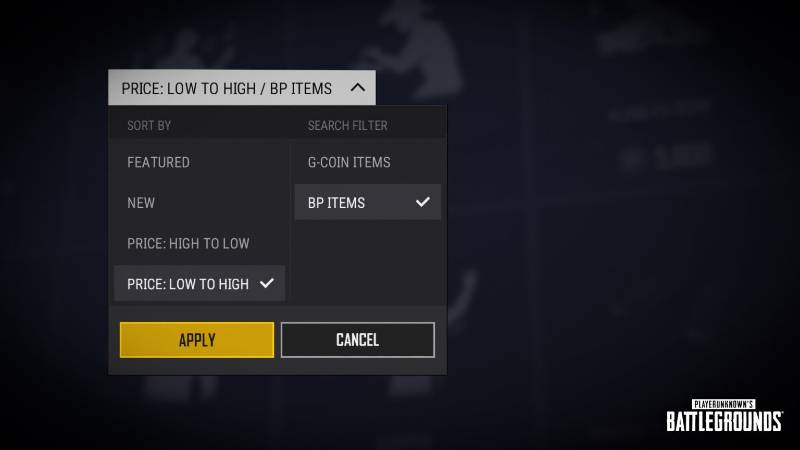
- Currency Filter Added
- You can sort and search for items by BP or G-Coin.
PUBG 10.3 Update and Patch Notes
Top 10 PUBG Mobile-like Games 2021
7 Tips to Play PUBG Mobile Better
The Most Powerful Weapons You Can Choose While Playing PUBG
PUBG New game mode LABS: Zone Tag