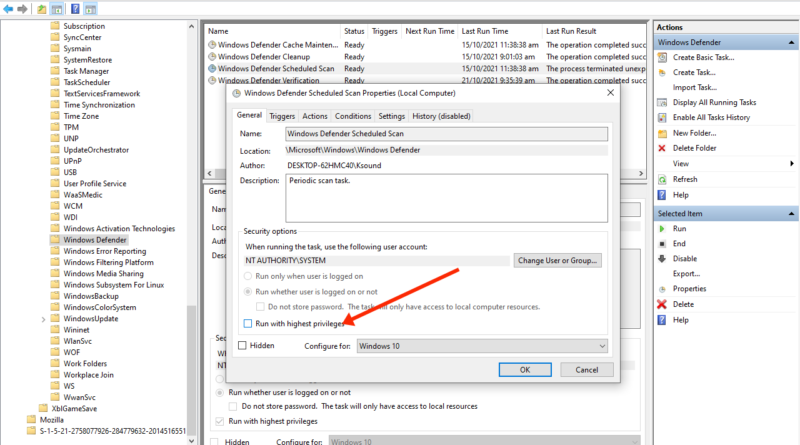Dab tsi yog Antimalware Service Executable? Yuav ua li cas tua nws? Vim li cas CPU siab ua rau Disk siv?
Antimalware Service Executable yog Windows Security tivthaiv uas khiav hauv keeb kwm yav dhau. Tab sis qee zaum Antimalware Service Executable tuaj yeem cuam tshuam tsis zoo rau Windows 10 khoos phis tawj los ntawm kev siv CPU ntau dhau. Hauv phau ntawv qhia no, kuv yuav qhia koj tias qhov kev ua haujlwm Antimalware Service Executable yog dab tsi, vim li cas nws thiaj siv CPU ntau heev thiab koj tuaj yeem ua kom zoo rau koj lub khoos phis tawj Windows 10 li cas kom paub tseeb tias nws tsis siv CPU ntau dhau.
Dab tsi yog Antimalware Service Executable File?
Antimalware Service Executable yog Windows Security txheej txheem uas ua haujlwm tiv thaiv lub sijhawm tiv thaiv malware.
Lub Antimalware Service Executable executable, tseem hu ua msmpeng.exe, sau nyob rau hauv keeb kwm yav dhau yog li nws muaj peev xwm spoof cov ntaub ntawv thiab cov kev pab cuam ib ntus.
Thaum qhov kev pabcuam tiv thaiv malware uas tuaj yeem kuaj pom tus kab mob lossis lwm yam kev ua phem, nws tshem tawm lossis cais tawm lawv.
Vim li cas Antimalware Service Executable siv CPU ntau heev?
Qhov laj thawj tseem ceeb yog vim li cas Antimalware Service Executable executable siv ntau CPU yog vim nws ua haujlwm tas li hauv keeb kwm yav dhau.
Thaum khiav hauv keeb kwm yav dhau, nws nquag tshuaj xyuas cov kev pab cuam thiab cov ntaub ntawv thiab ua qhov tsim nyog thaum nws pom ib yam dab tsi phem.
Tsis tas li ntawd, Antimalware Service Executable executable muaj nws tus kheej nplaub tshev - C:\Program Files\Windows Defender.
Yog li ntawd, txwv tsis pub lub executable Antimalware Service Executable los ntawm scanning nws tus kheej nplaub tshev yog ib txoj kev kom nws siv tsawg CPU.
Yuav Ua Li Cas Tso Cai Malware Kev Pabcuam Tiv Thaiv Kev Ua Haujlwm Los Ntawm Kev Siv CPU ntau dhau
2 txoj hauv kev tseem ceeb los nres Antimalware Service Executable executable los ntawm kev siv CPU ntau dhau lawm yog rov teem sijhawm Windows Security scans thiab tiv thaiv nws los ntawm kev xa nws cov ntawv tais ceev tseg.
Rescheduling scans tsis ua scans tshwm sim txhua lub sij hawm, thiab tiv thaiv cov executable scanning nws tus kheej folders lov tes taw kev tiv thaiv lub sij hawm.
Kev daws 1: Tiv thaiv Kev Ua Haujlwm Antimalware Kev Pabcuam Kev Ua Haujlwm Los ntawm Kev Tshawb Fawb Nws Tus Kheej
Kauj ruam 1 : Nias tus yuam sij WIN ntawm koj cov keyboard thiab xaiv lub iav icon qhib lub Chaw app.
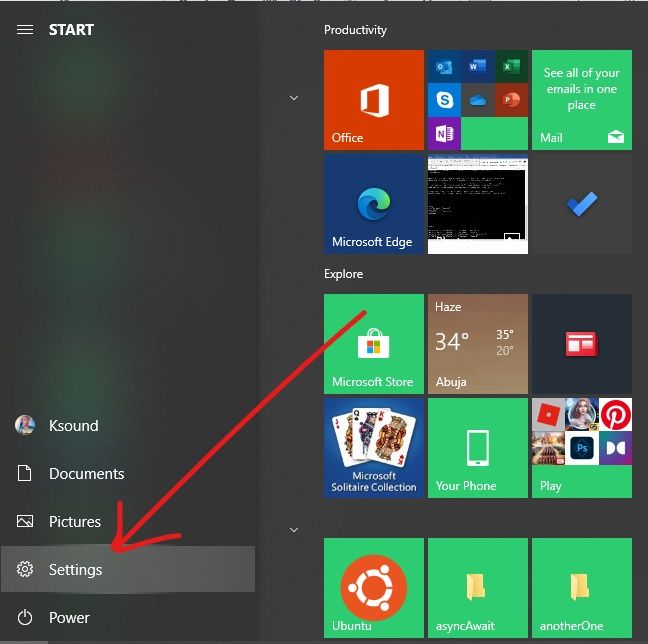
Kauj ruam 2 : Nyem rau ntawm qhov "Hloov tshiab thiab Kev Ruaj Ntseg" xaiv los ntawm cov ntawv qhia zaub mov.
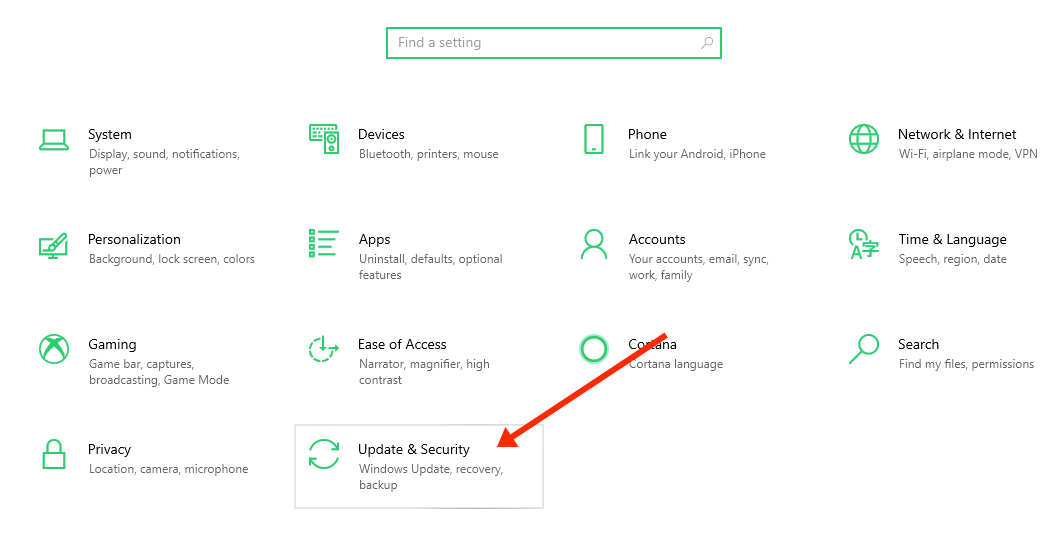
Kauj ruam 3 : Xaiv "Windows Security", ces nyem "Virus & hem tiv thaiv".
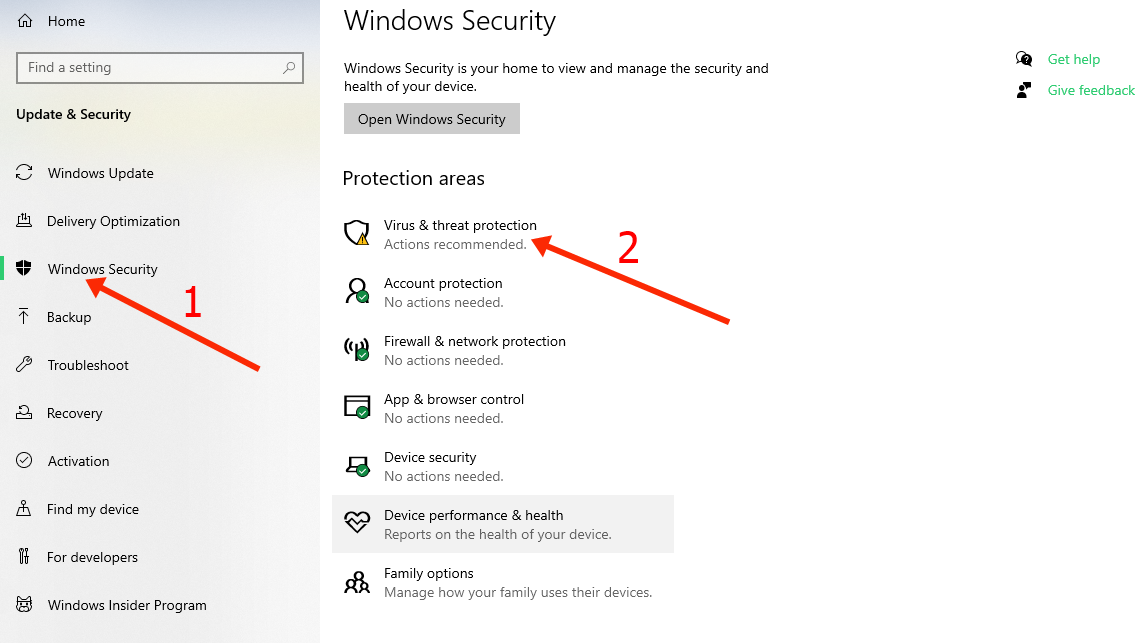
Kauj ruam 4 : Daim ntawv thov Windows Security yuav qhib. Nyob rau hauv "Virus and hem Protection settings", nyem rau ntawm qhov txuas uas hais tias "Manage Settings".
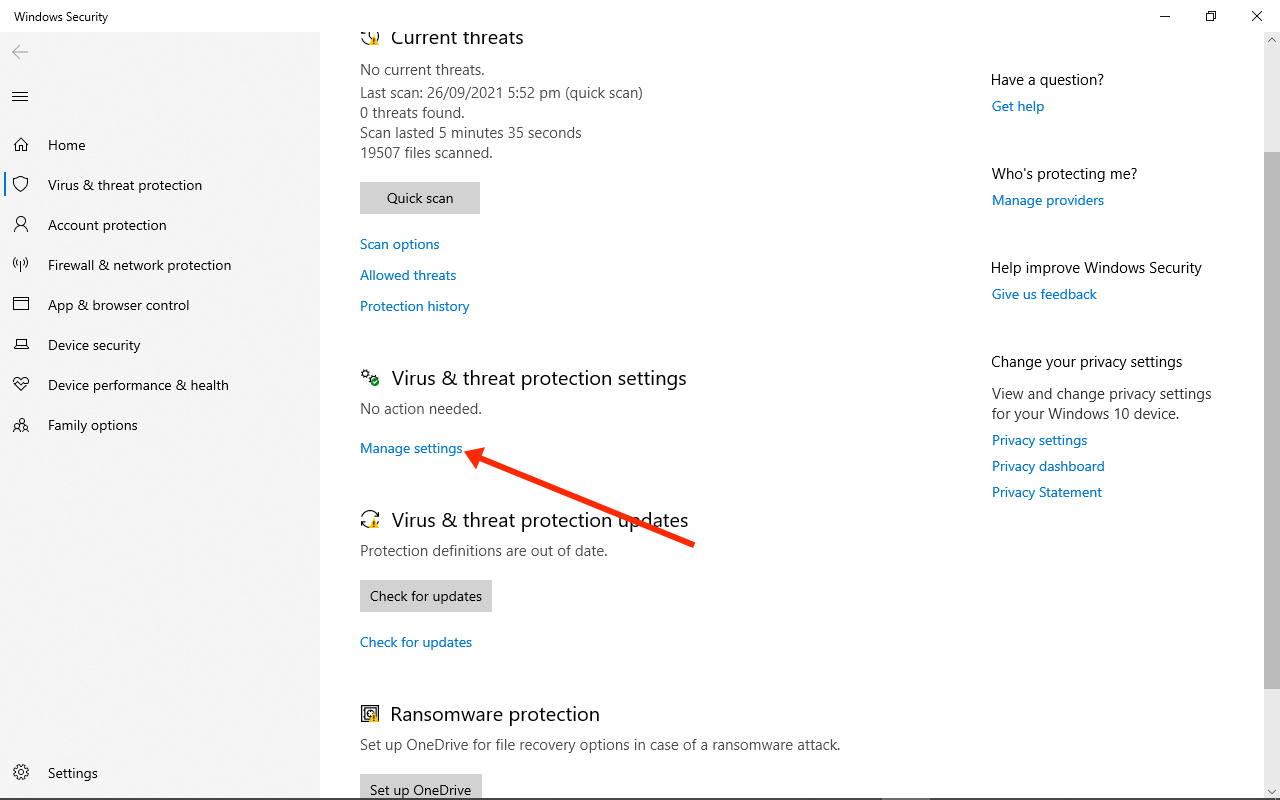
Kauj ruam 5 : Mus rau "Exclusions" thiab xaiv "Ntxiv lossis tshem tawm cov kev zam" txuas.
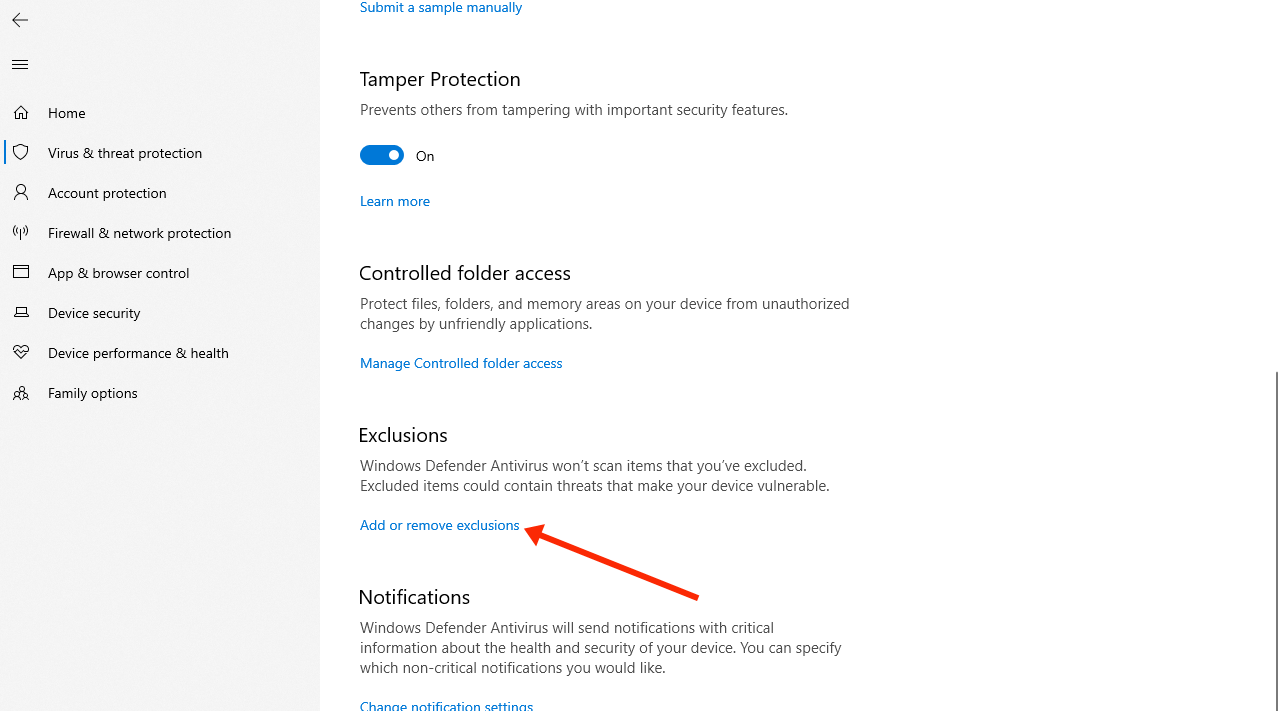
Kauj ruam 6 : Nyob rau nplooj ntawv tom ntej, nyem "Add exclusion", ces xaiv "Folder".

Kauj ruam 7 : Paste "" hauv tus editor C:\Program Files\Windows Defender thiab nyem "Xaiv Folder".
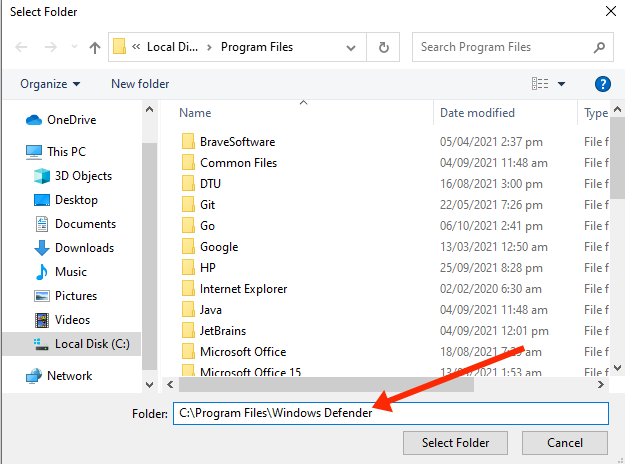
Kauj ruam 8 : Tam sim ntawd tom qab txhaj "Xaiv Folder", ib qho qauv loj yuav tshwm sim - nco ntsoov nyem "Yog".
Tam sim no cov ntaub ntawv xaiv yuav raug ntxiv rau qhov kev zam thiab yuav tsis raug luam tawm.

Tshuaj 2: Disable Real-Time Protection and Reschedule Scans
Kauj ruam 1 : WIN Nias (Windows key) qhib Khiav Dialogue.
Kauj ruam 2 : Ntaus "taskschd.msc" thiab nyem "OK". Qhov no yuav qhib lub Task Scheduler app.
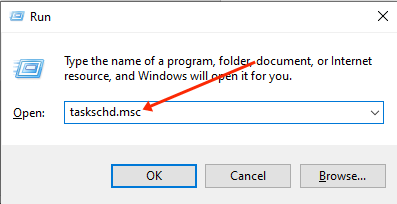
Kauj ruam 3 : Qhib "Task Scheduler tab", "Microsoft" thiab "Windows".
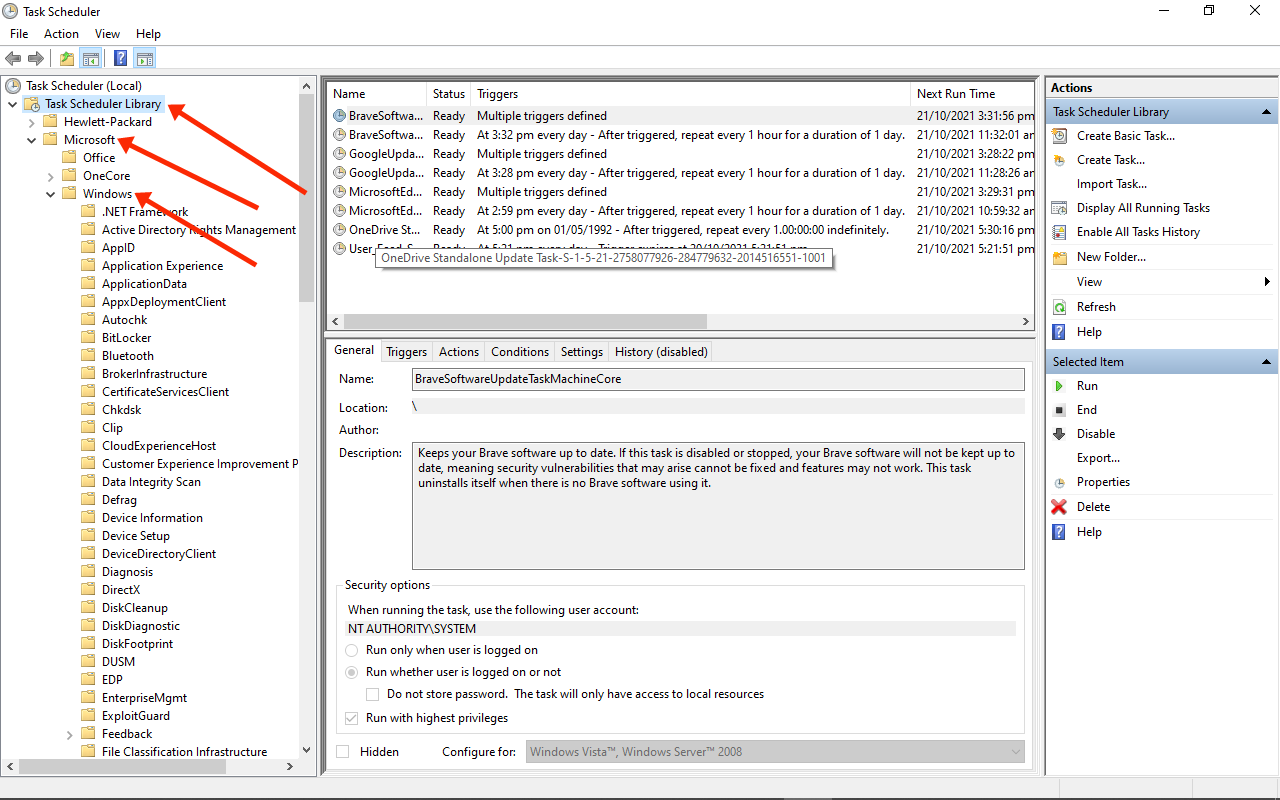
Kauj ruam 4 : Scroll down thiab xaiv "Windows Defender".
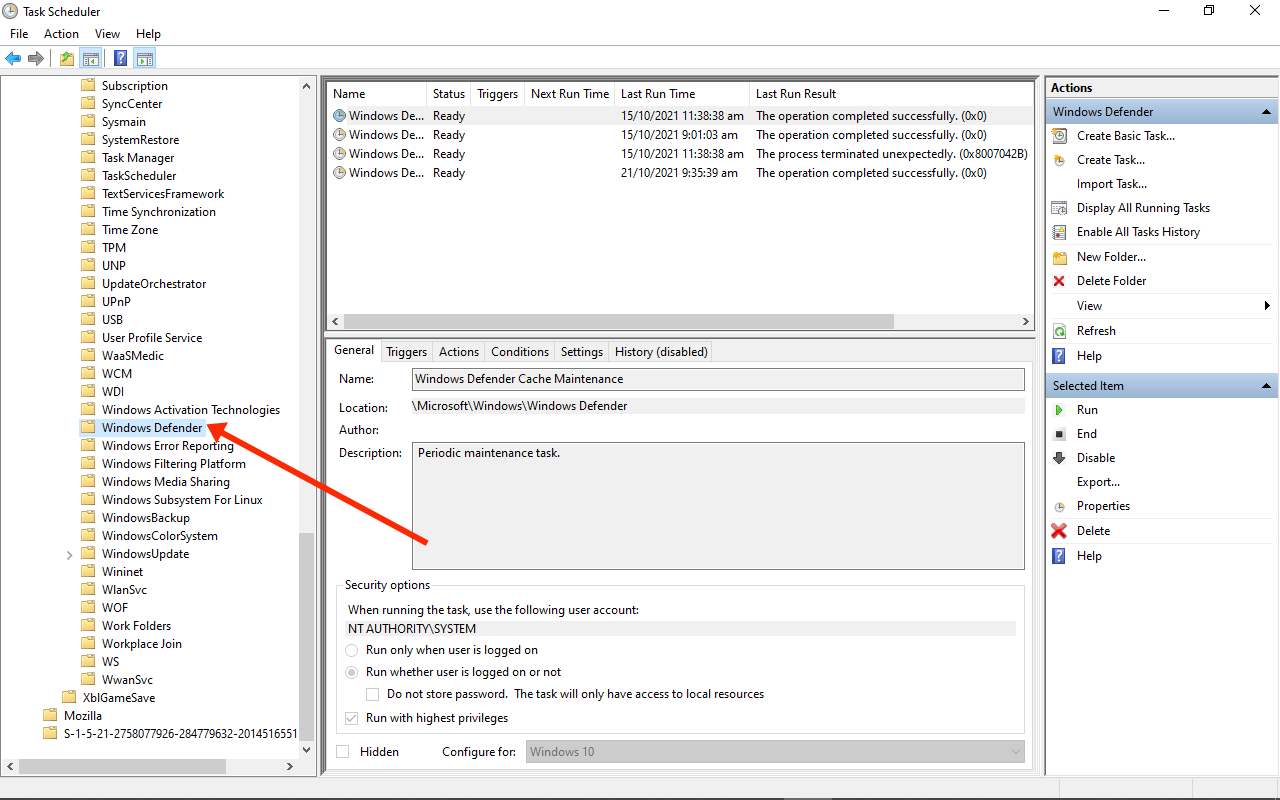
Kauj ruam 5 : Right-click rau "Windows Defender Scheduled Scan" thiab xaiv "Properties".
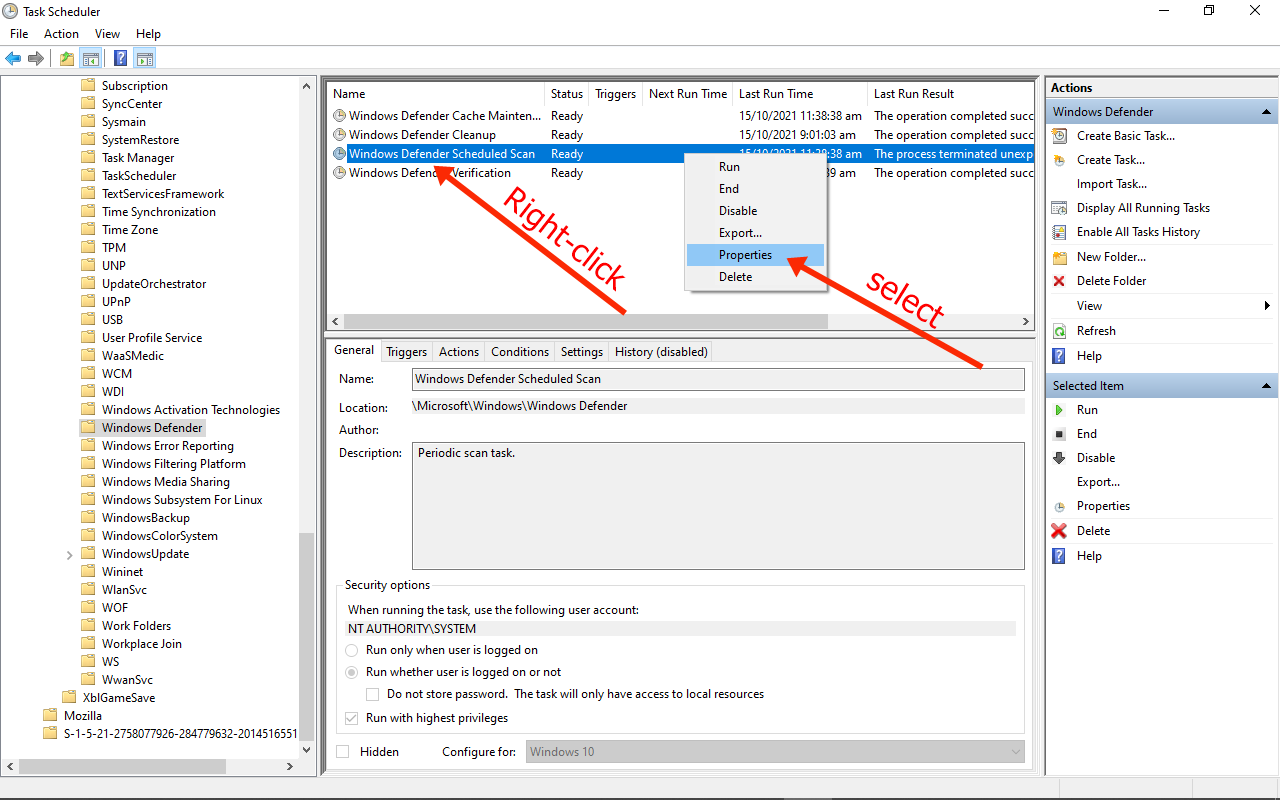
Kauj ruam 6 : Ntawm General tab, uncheck "Khiav nrog cov cai siab tshaj plaws".

Kauj ruam 7 Mus rau: Cov xwm txheej tab thiab tshem tawm txhua yam nyob ntawd.
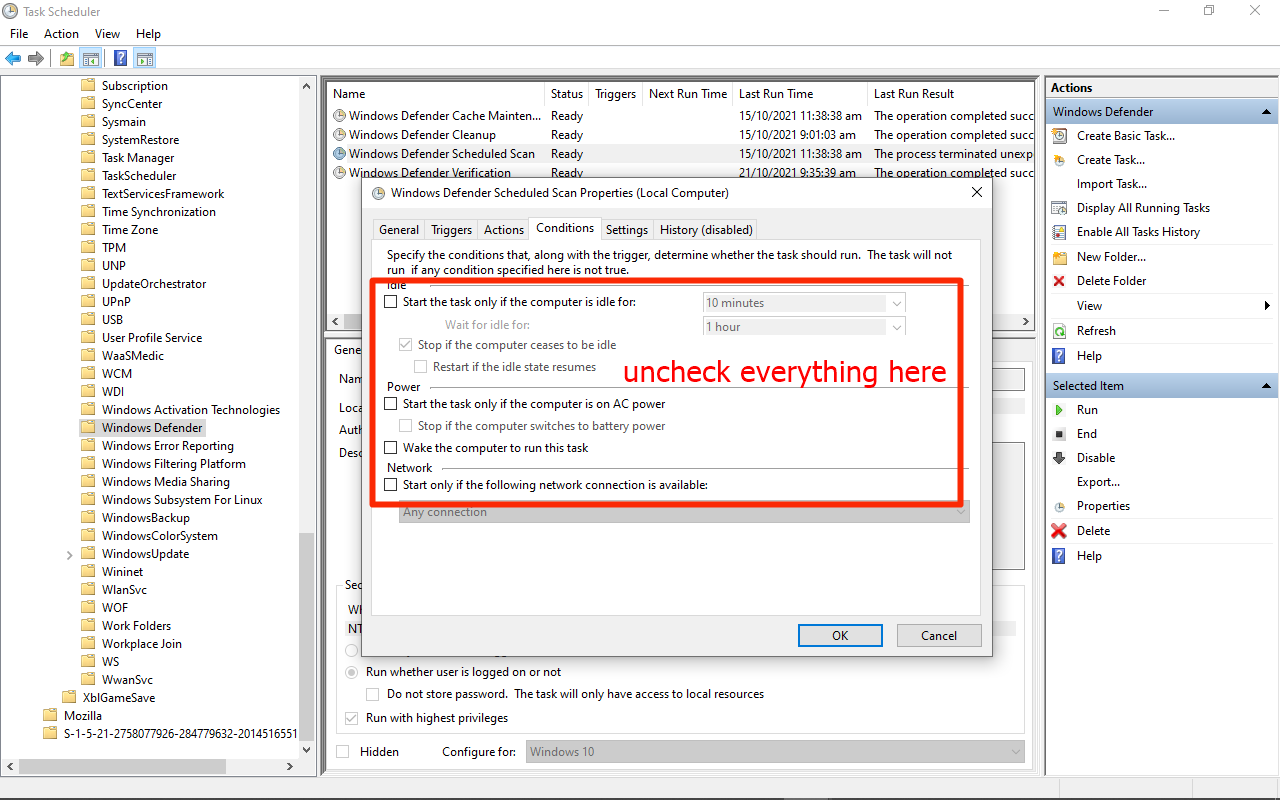
Kauj ruam 8 : Hloov mus rau qhov Tig tab thiab nyem "Tshiab".

Kauj ruam 9 : Teem sijhawm thaum koj xav kom Windows Defender khiav scans. Xaiv qhov zaus, hnub thiab sijhawm, tom qab ntawd nyem "OK". Nyem "OK" dua.
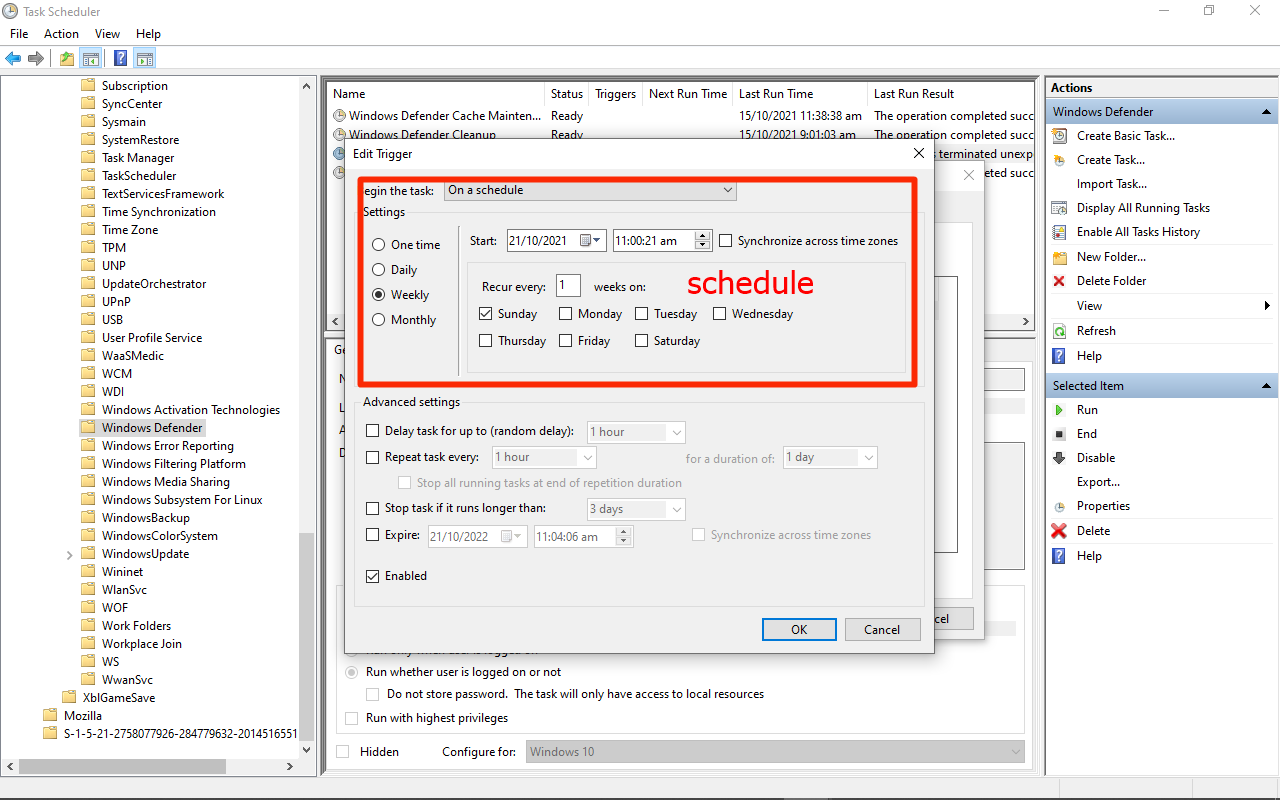
Kauj ruam 10 : Restart koj lub computer. Nrog rau qhov ntawd, Antimalware Service Executable yuav tsum tsis txhob haus CPU ntau dhau lawm.
kev xav kawg
Qhov kev tiv thaiv uas muab los ntawm executable Antimalware Service Executable yog ib qho tseem ceeb undeniably. Qhov kev tiv thaiv no tiv thaiv malware tawm tsam kom koj thiaj li muaj kev nyab xeeb siv koj lub khoos phis tawj Windows 10.
Yog tias koj sim ua kom Antimalware Service Executable executable nrog 2 txoj hauv kev tau piav qhia hauv kab lus no thiab nws siv CPU tsawg dua, zoo li tsis muaj kev vam meej, ces koj yuav tsum sim ua kom tsis txhob siv koj qhov Windows Security program mus tas li.
Txawm li cas los xij, nco ntsoov kom tau txais lwm qhov kev pab cuam antivirus kom koj lub computer tsis nyob ntawm txoj kev hlub tshua ntawm kev tawm tsam.
Ua tsaug rau koj nyeem.