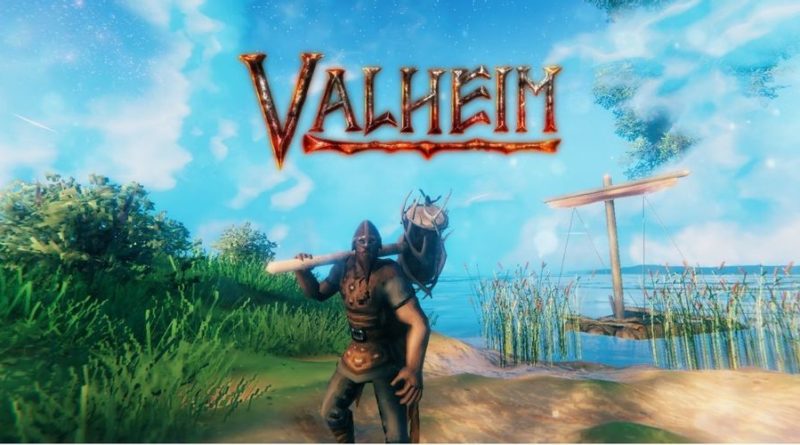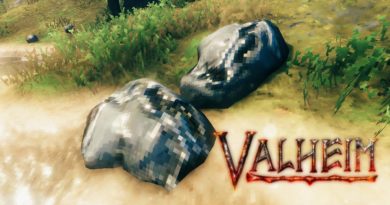Valheim Console Commands and Cheats
valheim Console Commands and Cheats ; Take control of your Valheim server with these console commands.
Want to know how to access Valheim's console commands? Console commands can save you a lot of time if you want to be a very powerful presence on your own server or speed up the process when building multiple builds. Whether you want to control the strength and speed of the wind, instantly raise each stat point, or kill all nearby enemies, console commands can make you unstoppable.
Valheim Console Commands and Cheats
These console commands are a custom script, provided you're the host. valheim It can be used even with your friends on its server. Fighting trolls is difficult no matter how far you are in the game, but God mode allows you to avoid taking damage no matter how strong your enemies are. We've also included server commands for anyone running their own public servers in case you need to ban any complainers.
USING CONSOLE COMMANDS IN VALHEIM
The console can be opened at any time during the game by pressing the F5 key on your keyboard. By default, server commands are the only commands that work immediately. It is important to note that only the server host has access to the console. Guests cannot use any of these commands unless promoted to administrator status.
You can find all server commands by typing "help" in the console. This should bring up a list of all available options when it comes to kicking, banning and unbanning players on your server.
VALHEIM CHEATS
To access the cheat console commands, you need to type “imacheater” into the console. Typing "help" into the console once again will display a longer list of commands, this time with each cheat command. After enabling the cheat console commands, you will need to enter “imacheater” again to disable them.
VALHEIM CONSOLE COMMANDS
- ban [name / ip / userID]
- banned
- help
- info
- kick [name / ip / userID]
- lodbias [0-5]
- unban [name / ip / userID]
- beard
- dpsdebug – toggle dps debug printing
- env [approx]
- event [name] –start event
- exploremap – explore the entire map
- ffsmooth – freefly smoothness
- freefly – free photo mode
- god
- goto [x,z] – teleport
- hair
- killall - kill nearby enemies
- listkeys
- location – spawn location
- players [nr] – force difficult scale (0 = reset)
- pos – print current player position
- raise skill [skill] [amount]
- random event
- removeddrops – remove all item-drops in area
- resetcharacter – reset character data
- resetenv
- resetkeys [name]
- resetmap –reset map exploration
- resetskill [skill]
- reset wind
- save – force save the world
- set key [name]
- stopevent – stop current event
- tame – tame all nearby tame animals
- tod -1 OR [0-1]
- wind [angle] [intensity]