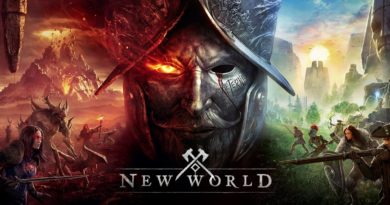Can you play Minecraft on PC with your friends on Xbox?
Can you play Minecraft on PC with your friends on Xbox?; If you're wondering if cross platforming really exists in Minecraft, we're here to shed some light on the subject. Regardless of the game version you're playing, you can still play Minecraft. PC and XboxYou can find out exactly how to play between platforms in our article…
This great survival game has retained a dedicated fan base and added cross-platform play with the Better Together update.
Playing Minecraft on Xbox on PC with Your Friends
Minecraft, It's a great game to play with friends and you can crossplay with them no matter the platform as long as you have the same version.
It, Java Version of MinecraftIf you have only Java VersionIt means you can play with people who own it. The same goes for the Bedrock Edition. If you have different versions, you need to buy the other one to play together.
Minecraft Bedrock EditionAll platforms running . can play together. This Nintendo Switch, PlayStation 4, Xbox One, Windows PC and mobile devices are included. You will need a Microsoft account to do this. Xbox If you have an account, it will work properly. Otherwise, here You can make one for free.
A Microsoft Once you have an account, you want to make sure you add the friend you want to play with on that account. Usually this Xbox Requires sending a friend invite to their Gamertag.
Minecraft Joining a Friend's Game
If your friend is playing in their own hosted session, you can join them directly throughout the game. As long as you are friends through Microsoft, you can join their session by going to the Friends tab and looking under “Joinable Cross-Platform Friends”.
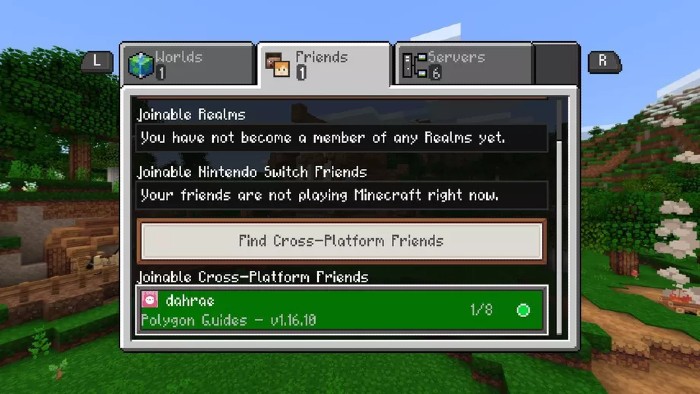
These sessions can involve up to eight people at a time.
If you have been invited to join a session, a popup will appear where you can accept or decline.
Read More: Who is Minecraft Herobrine?
Invite Your Friends to the Game
Open the in-game start menu to invite your friends. A sidebar will ask you to invite your friends. After selecting “Invite”, you can add people from your friend list to join your game.
Remember what player permissions you have in your session (visible in settings). You can change this so the people attending your session can just look at your world or let them run wild, building and breaking blocks. You can even give them administrative privileges. You can also set these privileges individually when your friends join your session by clicking the yellow icon next to their name.
Can you play Minecraft on PC with your friends on Xbox?
Yes, you can play. All you have to do is Microsoft's Windows 10 Minecraft one from version Minecraft is to start the server. Of course, your friends will also need to play. Their servers are only Windows 10. Edition Remember to work with If you have an account on Mojang and have the java version of minecraft Windows 10 You can get a free copy of the version. Make sure you set up a base server though.
Edit: this only works if you have friends.