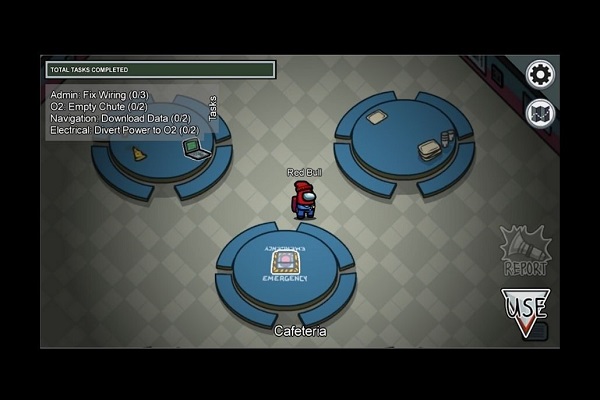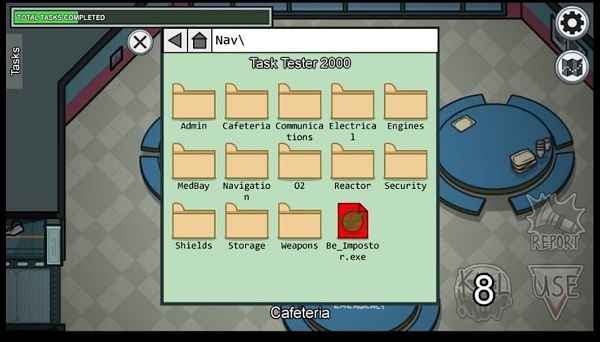In this writing How to play Among Us? Advanced Tactics What are?How to Play Among Us Crewmate?, How to Play Impostor? ,Advanced Tactics for Impostor ,How to download Among Us pc? How to play Among Us for free? ; we will talk about them.
Among Us Although it was released in the autumn of 2018, it became popular after a long time, and many YouTube and Twitch publishers produced content on it in a short time. Among Us, has a structure that goes beyond the traditional game style.
Among Us A game about teamwork and deception in space. Players will be divided into crewmates trying to get their spaceship ready for takeoff, or crooks trying to pick the rest one by one.
Played with a maximum of 10 and a minimum of 4 people Among Usis described as an online social inference game. In the game, which aims to find the traitor in the team in a space-themed environment, the player who takes the role of the traitor has to kill his opponents and claim that he did not kill them himself.
How to play Among Us?
The game can actually be seen as 2 teams, the crew and the villains team. Wins by completing all missions or finding and eliminating all traitors before crew mates are killed; For the villains to win, the number of villains must be equal to the number of Crew Companions, or they must kill enough Crews before the sabotage countdown ends; The purpose of the ghosts is to help their living teammates by completing quests and performing sabotage for the Crewmate (crew) and Impostor (Rogue) ghosts, respectively. When a villain commits a sabotage, it's either an immediate consequence (like all the lights go out) or a countdown begins and must be resolved before the sabotage ends, or all Crew mates will die. Sabotages can be solved by players in various ways, depending on what sabotage is being done.
IS AMONG US FREE?
The game can be obtained from the Steam platform for a fee on the computer, but the Android version is free.
HOW TO PLAY AMONG US FREE?
The Android version of the game can be downloaded for free. The game, which can be played free of charge on Android devices, can also be played on computers for free with various Android emulators.
With BlueStacks 4, you can now play Among Us for free on your computer and enjoy all the features it has to offer, such as gamepad support, intuitive controls, multiple instances, and more.
Download BlueStacks 4.230.20
The latest version of BlueStacks brings with it advanced motion controls that will improve your gaming experience among Us and reduce any motion issues drastically.
Download the latest version of BlueStacks for Us.
How to Install Game Among Us?
On the start screen, click the online button and enter your name.Create Game” we say.
We make the adjustments found here. Here we specify how many people will be in the game, the number of impostors and on which map they will be played.
Then we send Code: TVNBFF to our friends. They must enter this code in the PRIVATE section of the game's login screen. So you can play fun games together.
You can change the image of our character from the computer at the starting point. You can also make different adjustments in the game.
How to Play Among Us Crewmate (crew)?

By completing the tasks in the game, you have to fill the Total Tasks Completed section in the upper left. Your biggest task in the game is to catch the impostor. You can do your tasks in the sections with question marks.

The task windows are like this. Missions are pretty simple. You just have to pull and hold the button.
Using the Emergency Button
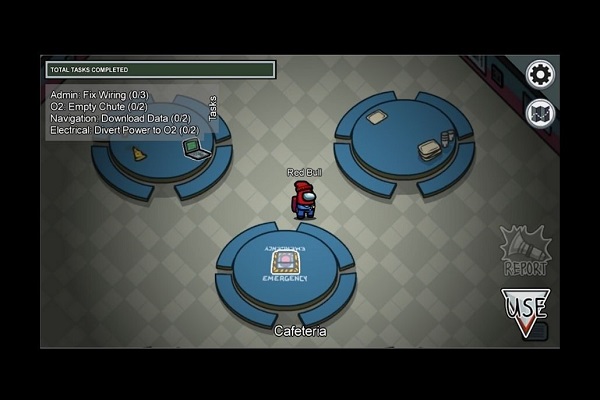
Talking in the game is prohibited. There are 2 times you can talk in the game. One of them is the emergency button. If you suspect something in the game, you can press this button and blame someone. Another is that when you find a corpse, you can gather the team and voice your doubts by pressing the report button.

Here you can vote for the person you suspect and convince other crewmates to vote for that person.
Crewmate Advanced Tactics
Usually you have to roam in groups. Each time a task is completed, the bar in the upper left is filled a little. If you catch someone doing a quest and the bar isn't full after completing the quest, the person you caught may be an impostor. You can tell this to other players by going to the emergency meeting button immediately.
How to Play Among Us Impostor (impostor)?
You should never hesitate to lie while playing Impostor. If you are really convincing and can lie easily, it means that you will be very successful in this game.
Organizing an Assassination
One of the most important tasks you have to do while playing Impostor is to kill crewmates. You can go to a crewmate and assassinate him. Then you need time to kill someone again. As you can see, after killing someone, the REPORT button popped up. You can report the body by pressing this button. Here is a tactic. To make you believe that you found this body, you can say, “I was actually on duty there, but that player was just here, I saw him leave”. Of course, this would be a very simple tactic. Over time, you can find more convincing tactics.
Using the VENT Section
Another feature of the Impostors is that they can use the vents in the game. Be careful, only impostors use these vents, if you see someone coming out of here, that person is definitely an impostor. As you can see here, after the crewmate is killed, we can go to a different part of the game with the vents. So you can quickly walk away from the corpse and say, "I'm too far from the map, I've never even been there."
sabotage
Another feature that impostors can use is sabotage. Thanks to this feature, he can separate crewmates from each other and capture and kill them alone. If the crewmate cannot prevent these sabotages in time, they lose the game. So they have to complete it quickly. Each sabotage has a different feature.
-
Door Button: If you click on the door button of the cafeteria, the entrances and exits to the cafeteria are completely closed. Thus, you can kill someone who is alone here by going through the vents.
-
Electricity: Press the power button and the crewmate's vision is greatly diminished. Thus, even if you are with a person, sometimes they may not see you.
-
Oxygen(O2): If the crewmate team cannot prevent this sabotage, they are considered to have lost the game directly. The way to prevent this sabotage is to repair the electrical section.
-
Reactor: If the crewmate team cannot prevent this sabotage, they are considered to have lost the game directly. The way to prevent this sabotage is to repair the sabotage section.
-
Communications: This sabotage closes the door information in the game.
Advanced Tactics for the Impostor (crew)
Do not leave the starting point directly at the beginning of the game. First, analyze where people go. After waiting 4 or 5 seconds, you can start moving. The biggest advantage here is that people won't know where you're going. Therefore, you can go wherever you want with Ventler.
With the tactic we made at the beginning of the game, we more or less know where and how many people go. What we have to do now is find and kill someone who goes alone to a distant place. After you do this, you can quickly move away from that area and appear to be tasked with a different point.
Analyze those who accuse each other well in the first vote and kill one of them. So people will think that one of the accusers is the impostor.
- Defend the Oppressed Try to Take Your Side
If they accuse someone other than you in the game, you can defend that person and draw him to your side. So you can take 1 crewmate with you. The benefit to you is that that person will be on your side in the next votes. If things go wrong and the person you are defending becomes suspicious of you, then there is nothing you can do.
Be careful while doing quests, in some cases the bar will not fill up when you complete a quest. If you have completed the task and the bar is not full, do not leave the post. Because this mission crewmates can understand that you are the impostor.
There's not much point in showing up if no one blames you. Every time you talk, other players will start looking for you or the person you accuse will be hostile to you. Instead of blaming someone, you can just mention a person's name and say "I saw it there, but I don't know" and keep quiet and leave doubts about that person in the crewmates.
After you sabotage the door, you can quickly go around the rooms and kill someone who is left alone, and then you can come back from where you came. Thus, no one will see that you are entering or leaving that area.
Don't keep saying let's pass the vote or say you won't vote. In the last seconds, you can say “I couldn't decide, I won't vote” and press the skip button and leave the vote without blaming anyone or getting a reaction. Thus, there will be no suspicion against you and you will enjoy watching the crewmates fight each other. If 3-4 people are against one person, you can vote by saying "I don't think so, but I agree with the majority".
There are cameras in the game. With cameras, players can see other players' locations. It will flash red when a person looks through the camera. Do not kill someone or use the vents while the cameras are active.
How to Become an Impostor
After pressing the free play button on the start screen of the game, there is a computer in the introduction part of the game.
After clicking on this computer, a screen will open for you.
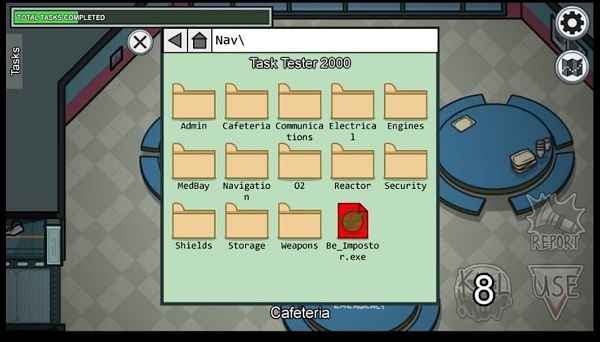
Here you can become an impostor by clicking on the red file. This only works in the Free Play option. In a normal game, all impostors are randomly distributed.
How to play as a crew?
As a crewmate, your primary duty is to complete all the missions assigned to you in order to operate the ship. When all crew members successfully complete their mission, victory will be yours.
You can also win by exposing the fraudster if you find out who he is, or at least if you have any persistent doubts about who he is. You can hold an emergency meeting where you can discuss with other crewmates and try to vote the crook.
What are the different controls?
We have two different control schemes for you to choose from, Joystick and Touch. BlueStacks supports both of these control setups and lets you choose the one that suits you best.
If you choose the joystick scheme in-game and on BlueStacks, you can use your keyboard or gamepad to move around the game. However, if you choose the Touch scheme, your mouse will allow you to move around in-game.
Controls for joystick layout
| Movements |
Key |
| Move up |
W |
| move left |
A |
| move down |
S |
| move right |
D |
| Action |
Space |
| Map |
Tab |
| Report |
E |
| Kill |
Q |
| Send chat |
Enter |
| open-chat |
C |
Controls for touch layout
| Movements |
Key |
| Movement |
mouse click |
| Action |
Space |
| Map |
Tab |
| Report |
E |
| Kill |
Q |
| Send chat |
Enter |
| open-chat |
C |
Among Us Best Settings
When creating a game among us, there are several settings that you need to choose. Some options give the impostors an advantage, while other settings give the crewmate an advantage. We prefer a mix of options that equalizes things for both parties. Read our article about the best settings you can use for fair and balanced gameplay and make Red Bull Among Us more fun!
-
Imposters: 2 (for 8+ players)
-
Confirm Ejects: Off
-
Number of Emergency Meetings: 2
-
Emergency Cooldown: 20s
-
Player Speed: 1.25x
-
Discussion Time: 30s
-
Voting Time: 60s to 120s
-
Player Speed: 1.25x
-
Crewmate Vision: 1.00x to 1.25x
-
Imposter Vision: 1.5x to 1.75x
-
Kill Cooldown: 22.5s to 30s
-
Kill Distance: Short
-
Visual Tasks: On
-
Common Tasks: 1
-
Long Tasks: 2
-
Short Tasks: 2
You need to uncheck the "recommended settings" box so we can edit the options.
It only affects your game if you have two or more impostors in your game. After removing one, the game tells whether the discarded player is a rogue. Turning this off makes the game more exciting and fair for the impostor because teammates must never know how many impostors are left.
It is the button used to vote the suspected impostors. We thought that printing 2 times would give better results, but you can reduce this number if you want.
It's a good idea to set the Emergency Cooldown slightly lower than the kill cooldown. Doing so will allow you to hold a meeting before the impostor kills.
Increasing the player speed makes the game more fun and the crewmate can do missions faster. The default setting is too slow in the opinion of many players because it progresses very slowly in potential sabotage missions.
The discussion time will vary depending on how you play the game with your friends. We think that around thirty seconds is the right time to get the information right and prevent accidental voting. You may need to increase this time if there are 10 players in the lobby.
Try to double the voting time as the discussion time so you have time to decide. A short voting period tends to make things unappealing and more random. Random votes must be used in the game. A good liar must be able to win the game.
Sets the crewmate's view range. We consider 1x or 1.25x to be ideal. You can change it according to the comments of your teammates.
For Impostor, this view should be a little higher. Because he should be able to see other players' places more easily while assassinating. Thus, if someone is approaching the impostor, they should be able to bypass the assassination.
You can change the kill time between 22.5s and 30s. You can even do 35s if you think the impostors are too strong. But 30s is an ideal cooldown. It makes the game more exciting.
We recommend marking this option as short to give the crewmate a chance to escape. All options except short make it easier for impostors to kill.
Some of the missions in the game, the scanning mission in the MedBay section, the meteor shooting mission in the Weapons section and the garbage dump missions in the game can be seen if they are done by other players. Therefore, by turning off the animations of these tasks, it makes it difficult to understand who is doing the task and who is not.
Missions are mostly personal preference, but we prefer to have one common (Common), two long (Long) and two short (Short) missions. You can experiment here to see the best option when playing with your friends. It may vary depending on your playing style.